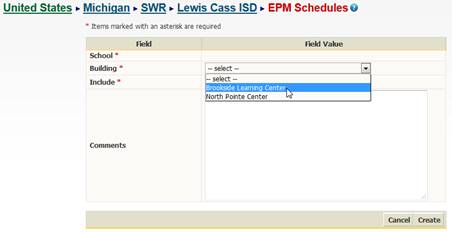
When your district or PSA was enabled in Munetrix for the PSD Manager, a Schedule was created for every building in your district. In addition, placeholder drills, matching the number required, were automatically inserted for each building. In some cases you may need to add additional schedules for buildings that were not included in the State’s Entity Master. You can accomplish this by clicking the “Add” button at the top of the Schedules data grid.
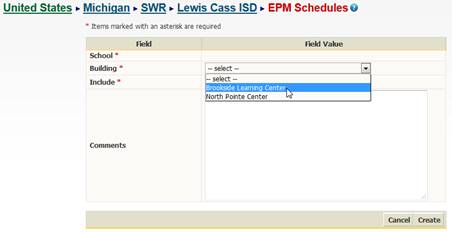
Figure 59: Add a new PSD Schedule
Building – a schedule must be linked to a building. If the building you are selecting is not in the drop down list then you must add the building first. If necessary, Cancel this operation and add the building. For more information about adding buildings, see Manage Buildings.
Include – in some cases a schedule and related building does not need to be included in the compliance reporting. You can set this toggle to “No” and the related drills will not appear in the reports.
Comments – this is an optional field for your remarks regarding this building and its related drills.