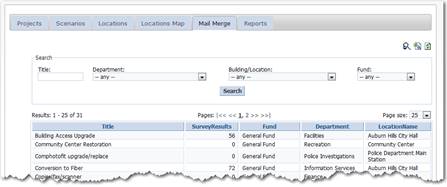Printed CIP
plans tend to very significantly from one local unit to another. To
accommodate these differences, the CIP Munetrix app provides a CSV
export feature so the data can be mail mergerd with your word processing
template.
Printed CIP
plans tend to very significantly from one local unit to another. To
accommodate these differences, the CIP Munetrix app provides a CSV
export feature so the data can be mail mergerd with your word processing
template.
 Printed CIP
plans tend to very significantly from one local unit to another. To
accommodate these differences, the CIP Munetrix app provides a CSV
export feature so the data can be mail mergerd with your word processing
template.
Printed CIP
plans tend to very significantly from one local unit to another. To
accommodate these differences, the CIP Munetrix app provides a CSV
export feature so the data can be mail mergerd with your word processing
template.
To export your data, click the MS Excel export icon in the top-right corner of the mail merger screen. You will be given the option of where you would like to store the file and provide a name for the exported file.