
The first location for editing your Local Unit data is the header record, referred to as the Control Panel. You must be a licensed user to edit data. The Local Unit Control Panel stores information about your Municipality or School like address, phone, and website URL. This is also where settings are made to publicly show your Dashboard, Debt Detail Reports, Public Safety Drills, and Social Media links.

Figure 15: Editing a record header Control Panel
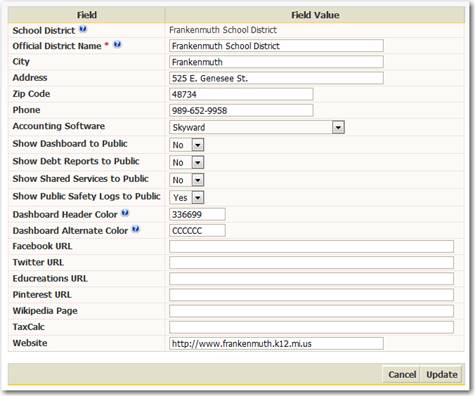
Figure 16: Editing Local Unit record header
Show Dashboard to Public – is a toggle that will display the “Dashboard” report to the public. The report link will be added under the “Statement of Position” section on a school or municipal home page. For more information about embedding the Dashboard into your website see, Guest Link & Embedded Dashboard.
Show Debts Report to Public – is a toggle that will display the “Debt Service Summary & Detail” report to the public. The report link will be added under the “Statement of Position” section on a school home page.
Show Trust Fund Status to Public – is a municipal edition toggle that will display the Pension and OPEB reports to the public. The report link will be added under the “Citizens’ Guide” section on a municipal home page.
Show Public Safety Logs to Public – is a school edition toggle that will display the Public Safety Drill reports to the public. The report link will be added under the “Miscellaneous Reports” section on a school home page.