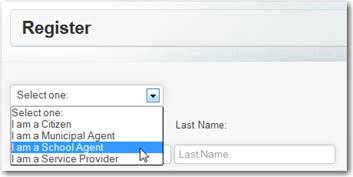
The first step in the registration process is to identify your level of interest in Munetrix. This level of interest is referred to as User Type in Munetrix. If your interest is to edit data for a municipality or school district you must choose one of the appropriate Agent types.
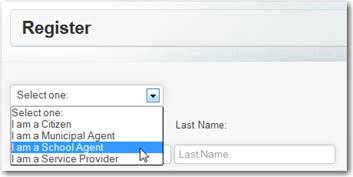
Figure 4: Choose Type of User to start the Registration Process.
Your selection in this drop down will also determine your Default Module in Munetrix. Munetrix includes several modules or editions. The Default Module will identify which Directory you will see (municipal or school) when you click the Directory Button or which Map you will see (municipal or school) when you click the Maps button.