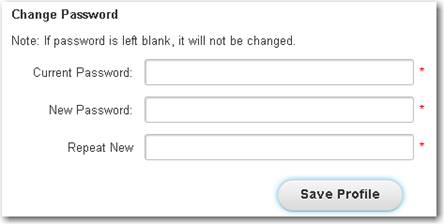
The My Profile link in the User’s Corner permits you to modify your account. This screen also provides the ability to change your password. Leave the “Password” field empty if you are just updating your profile. If you enter a value for “Password” you will need to confirm the new password in the “Repeat Password” field before saving the profile.
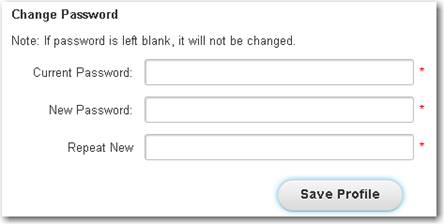
Figure 90: Changing your password in My Profile
In order to change your password, you will need to enter your current password as well as the new password. If you have forgotten your password, the login screen includes a “Forgot Password?” link.