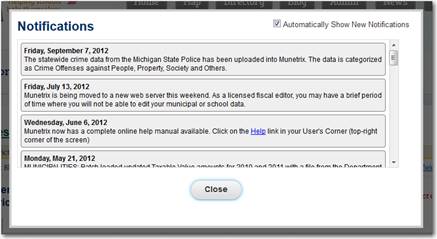
The user must be logged in to see the Notifications link. The Notifications link is a chronological list of significant changes to the application or major uploads of data.
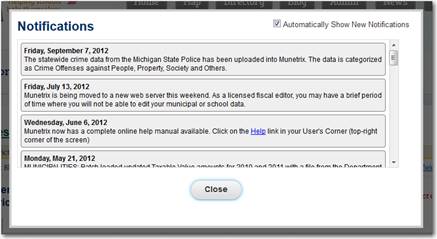
Figure 101: Notifications dialog box
For each unique user, Munetrix remembers the last time the Notifications dialog was displayed. If a new notification is added, the dialog box will automatically appear during the next login. The dialog box will not appear again until a new item has been added to the Notifications list.