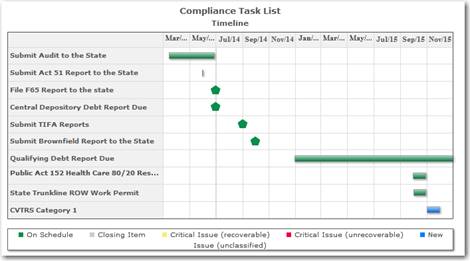
This manual will refer to a collection of PT tasks as a timeline.
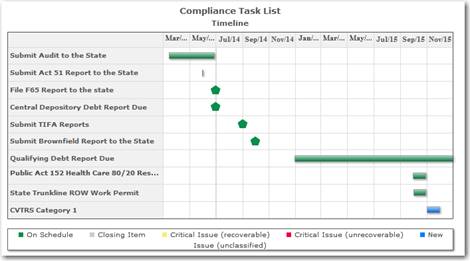
Task Name:
Assigned To: the Assigned To field is a an optional field. A dropdown is provided that displays a list of users registered in Munetrix. The list will also include Munetrix staff. Selecting a user from this list will assign responsibility to the task.
Responsible: in some case the responsibility of a task is not an individual but rather a department, a collection of people, or an outside entity. The Responsible field is an optional text where any characters may be entered.
Impacts:
Start Date; the Start Date field is required. You have three choices for populating the field. The calendar icon opens a calendar popup for selecting the date. The date displayed next to the calendar icon represents today’s date and is a quick way for entering the current date. Finally, the clear link is a quick way to clear the field.
End Date: the End Date field is required. You have three choices for populating the field. The calendar icon opens a calendar popup for selecting the date. The date displayed next to the calendar icon represents today’s date and is a quick way for entering the current date. Finally, the clear link is a quick way to clear the field.
NOTE: if the Start Date and End Date are the same, the task is has a zero duration and is referred to as a Milestone and will be represented as a diamond in the Gantt Chart timeline. If the two dates are different, the difference will determine the task duration and will be represented as a bar in the Gantt Chart timeline.