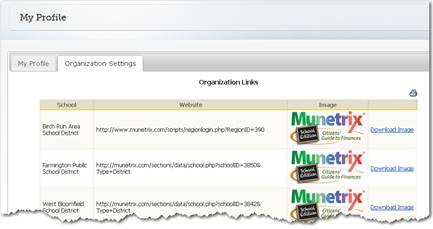
The location of the Schools guest transparency link and icon download are located in the “My Profile” link of the User’s Corner. A fiscal editor will see all the school districts for which editing rights have been granted. For more information about installing a guest user link on your website the short training video, “Implementing a Guest User Link on Your Website”.
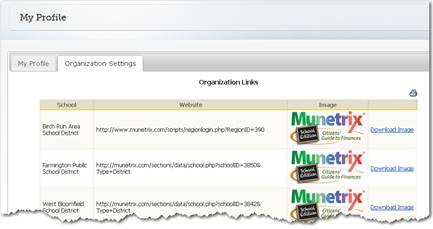
Figure 106: School Edition Organization Settings guest user link