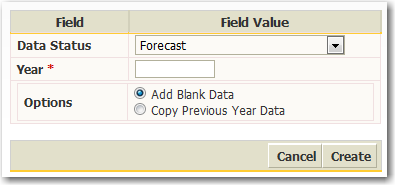
When adding a new year you must select a Data Status, enter the year being added, and choose which data you want to see in the year being added. If you select “Copy Previous Year Data”, all the data from the previous year will be included in the new year. If you select “Add Blank Data”, a minimal number of line items, referred to as Base Budget items, will be inserted with values of zero.
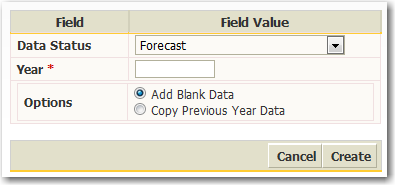
Figure 23: Add a new annual data year - School Edition
The Base Budget items are a collection of line items to make future year data entry easy. All the line items are coded as General Fund and start with a zero amount.
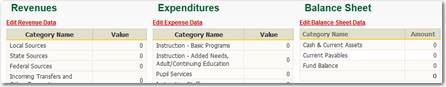
Figure 24: Base Budget items - School Edition