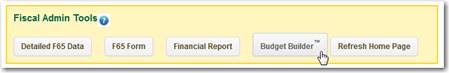
The BudgetBuilderTM tool is designed to provide a method of creating a top-down budget or forecast. The button is found at the bottom of the Annual Data page in the Administration Tools section. The button will not appear for years with the Data Status of “Historic” as these years are read only. The BudgetBuilderTM will insert records at the same level of granularity as the previous year’s detail. For more information about the levels of granularity in Munetrix see, Three Levels of Annual Data Granularity.
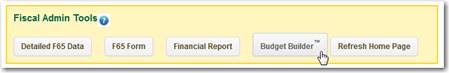
Figure 29: Fiscal Admin Tools on the Annual Data page
The BudgetBuilderTM will delete any detailed fiscal data for the selected year and insert new records for that year. You will be given a warning to remind you that detailed data for the year will be altered if you continue the process.
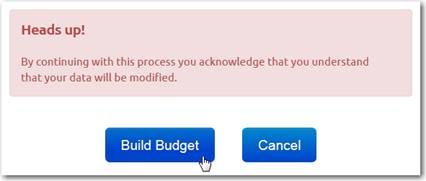
For the BudgetBuilderTM to work, two sections of data must be available.
1. The prior year must have detailed fiscal data available. The tool looks at the percent of total budget for each line item in the prior year and applies those percentages to the General Operating Assumptions in the year being forecast.
2. The year being forecast must have values in the Operating Revenues field, the Operating Expenses field, and the Genral Fund. These happen to be three of the values required to calculate a fiscal indicator score. If these values do not exist in the Target Year, the dialog box will pull them from the previous year as a starting point.
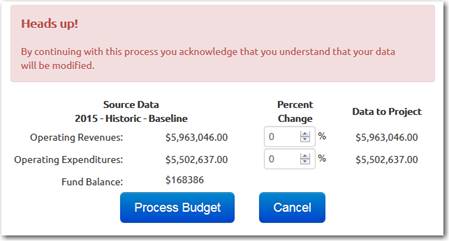
Figure 30: Required data for the Budget Builder
If the three current year Operating values are missing, you will be alerted as such and the process will stop.
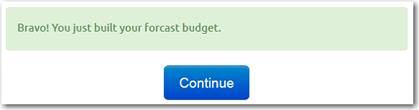
When the process is complete, you will be given a message that the budget was created successfully. When you click “Continue”, the dialog box will disappear and the Annual Data page will refresh displaying the new values.