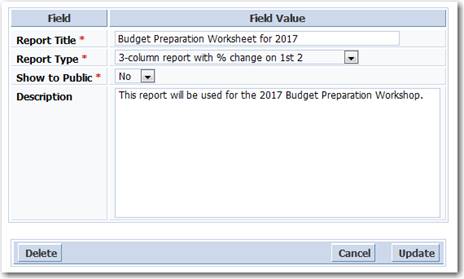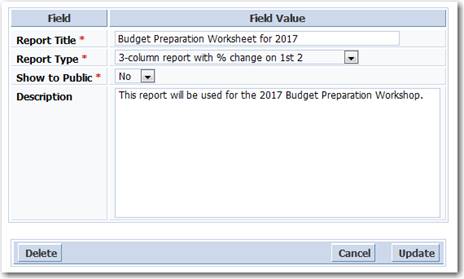
To create a Custom Report click the “Add New” button in the Custom Report App. Give the report a “Title” and choose from one of the Custom Report “Templates”. The templates merely define how many data columns will appear on the report and which columns will have a Percent Change column included.
Then click “Create” to save your report Title and Template.