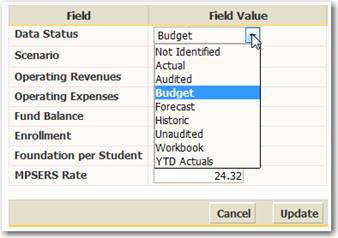
Each collection of annual fiscal data goes through a life cycle. The data begins as a Workbook where what-if scenarios are evaluated. When the governing body approves the Workbook data it becomes a Forecast. When the fiscal year begins the data becomes the Budget. At the close of the fiscal year the final numbers are recorded and the data is labeled Actual. Several months after the close of a fiscal year the data is audited by an outside organization and when complete labeled Audited. The audited numbers are sent to the appropriate department at the State. There it is compiled with all the other local units and reviewed. When the review is complete, the State releases the state-wide data for public consumption.
The Data Status field identifies the stage the fiscal year’s data is currently in. There are several values from which to choose when editing the Data Status; two have special characteristics.
1. Workbook – an annual data record stored as Workbook is hidden from the public. Only a Fiscal Editor will have access to see and change these records.
2. Historic – an annual data record stored as Historic is visible to the public but is read only even to a Fiscal Editor. Historic records have been batch loaded from State databases and are treated as audited and non-editable data.
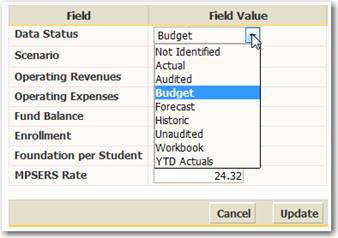
Figure 20: Editing Data Status