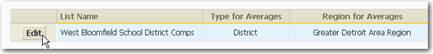
You can only edit or delete a Peer Group that you own. To edit or delete a Peer Group you must be on the Peer Group’s home page. Begin by clicking the “Edit” button next to the Peer Group header.
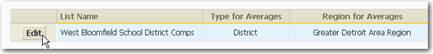
After clicking the “Delete” button you will have the option of confirming the delete process. Two things will occur when you delete a Peer Group:
1. All the children listed in the Peer Group will be removed from the database
2. The header will be removed from the database
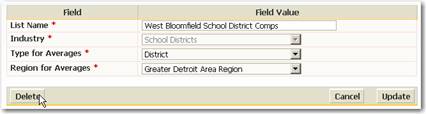
Figure 36: Deleting a Peer Group