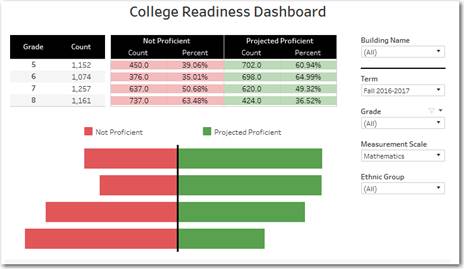
Although NWEA has its own extensive analysis of achievement data, it has been found that districts prefer to package specific analysis results and make those results available to specific users within the district. NWEA achievement data in Munetrix is accessed through the NWEA Analysis link found in the Premium Reports à Academic Achievement section of the home page. The NWEA feature is toggled on district by district. The district must have the Premium Reports version of Munetrix and ask for the NWEA link to be activated. NWEA data is not loaded statewide but rather self-loaded by the district. Although data is stored in Munetrix at the student level no student identification is stored in the Munetrix data base (name or id number).
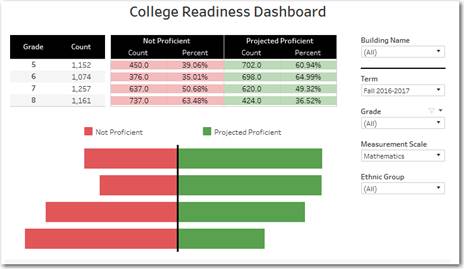
Figure 44: example of NWEA College Readiness analysis
The Munetrix staff will work with each district to identify what analysis is preferred and either turn those charts on or build charts to match the requirements. For example, the “College Readiness Dashboard” above has collapsed the On Target 22 and On Target 24 into a single green bar. The example below splits those into two separate bars and different shades of green
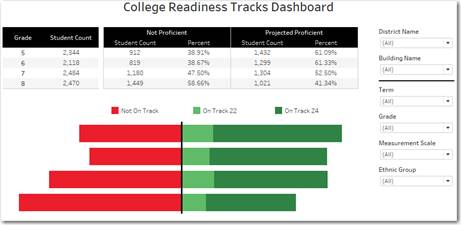
Figure 45: example of NWEA College Readiness with Tracks displayed